Most of the professionals in the Software Testing & Quality Assurance domain must be aware of IBM’s Rational Functional Tester, popular by its nick name - RFT.
This article is aimed at providing an overview of this most powerful next generation functional-testing and automation tool from Rational and is based upon object-oriented technology. Earlier it was known as RobotJ and XDE Tester.
Overview of Rational Functional Tester:
RFT provides us choice among two scripting languages and two development environments i.e. Java under Eclipse framework, alternatively Visual Basic.NET under Microsoft Visual Studio. One of the great plus point of RFT is that irrespective of the scripting language and the development environment deployed for development, we can easily integrate RFT with them while developing the tests for automation.
RFT helps us in quickly testing many variety types of applications. It enables testers to create scripts at a much rapid pace by doing script recording in the AUT & enables testing of all the objects and data conveniently.
Benefits of Rational Functional Tester at a Glance:
The current version of IBM Rational Functional Tester 7.0 integrating with ClearQuest provides strong test management functionality which includes; Planning of tests, Execution of tests followed by analysis of the test results. Integration with ClearQuest is a major mile stone, which offers new features much, demanded by most of the progressive QA enterprises of today’s time.
Few of the benefits offered are:
1) Sound web interface 2) Support for Microsoft .NET Framework 2.0 3) Support for testing HTML applications using Mozilla Firefox 2.0 4) Seamless integration with Eclipse 5) Support for Eclipse Test and Performance Tools Platform (TPTP) logs 6) Support for Siebel 7.8 and SAP 7) Support for playback on Red Hat Linux 9.0, Red Hat Enterprise Linux 3.0 and SuSE Linux Professional 9.0. 8) Greater defect integration 9) Enhanced database support 10) Powerful test management & reporting 11) Greater querying capabilities 12) Extension of support to geographically distributed teams 13) Process advice using IBM Rational Process Advisor
How do we kick-start our work with Rational Functional Tester:
This involves a four-step process:
1) Creation of a Project: For storing various assets of the test.
2) Configuration of the environment: Prior to beginning the automation of tests we need an environment which is conducive for Testing using RFT. The environment refers to system of communication of information like process of development for the application under test to the Rational Functional Tester, to have a proper handshake between the AUT & the test automation tool.
3) Configuration of the application under test: is the next step to suit the above two. This can be done with the help of user friendly wizard, wherein we define the application name, its type, its location & associated files.
4) Ultimately - Recording of test Scripts: is done to record all user actions against our application, like keystrokes and mouse clicks etc. We can insert verification points as well into the test data or properties of any objects in our application. We can do selective recording by omitting some of the process elements from the tests by quickly manipulating the preferences. RFT offers great flexibility of operations during the playback of the recorded script.
http://www.softwaretestinggenius.com
A Storehouse of Complete Knowledge on Software Testing & QA under one Roof
Article Source: http://www.ArticleBiz.com
This article is aimed at providing an overview of this most powerful next generation functional-testing and automation tool from Rational and is based upon object-oriented technology. Earlier it was known as RobotJ and XDE Tester.
Overview of Rational Functional Tester:
RFT provides us choice among two scripting languages and two development environments i.e. Java under Eclipse framework, alternatively Visual Basic.NET under Microsoft Visual Studio. One of the great plus point of RFT is that irrespective of the scripting language and the development environment deployed for development, we can easily integrate RFT with them while developing the tests for automation.
RFT helps us in quickly testing many variety types of applications. It enables testers to create scripts at a much rapid pace by doing script recording in the AUT & enables testing of all the objects and data conveniently.
Benefits of Rational Functional Tester at a Glance:
The current version of IBM Rational Functional Tester 7.0 integrating with ClearQuest provides strong test management functionality which includes; Planning of tests, Execution of tests followed by analysis of the test results. Integration with ClearQuest is a major mile stone, which offers new features much, demanded by most of the progressive QA enterprises of today’s time.
Few of the benefits offered are:
1) Sound web interface 2) Support for Microsoft .NET Framework 2.0 3) Support for testing HTML applications using Mozilla Firefox 2.0 4) Seamless integration with Eclipse 5) Support for Eclipse Test and Performance Tools Platform (TPTP) logs 6) Support for Siebel 7.8 and SAP 7) Support for playback on Red Hat Linux 9.0, Red Hat Enterprise Linux 3.0 and SuSE Linux Professional 9.0. 8) Greater defect integration 9) Enhanced database support 10) Powerful test management & reporting 11) Greater querying capabilities 12) Extension of support to geographically distributed teams 13) Process advice using IBM Rational Process Advisor
How do we kick-start our work with Rational Functional Tester:
This involves a four-step process:
1) Creation of a Project: For storing various assets of the test.
2) Configuration of the environment: Prior to beginning the automation of tests we need an environment which is conducive for Testing using RFT. The environment refers to system of communication of information like process of development for the application under test to the Rational Functional Tester, to have a proper handshake between the AUT & the test automation tool.
3) Configuration of the application under test: is the next step to suit the above two. This can be done with the help of user friendly wizard, wherein we define the application name, its type, its location & associated files.
4) Ultimately - Recording of test Scripts: is done to record all user actions against our application, like keystrokes and mouse clicks etc. We can insert verification points as well into the test data or properties of any objects in our application. We can do selective recording by omitting some of the process elements from the tests by quickly manipulating the preferences. RFT offers great flexibility of operations during the playback of the recorded script.
http://www.softwaretestinggenius.com
A Storehouse of Complete Knowledge on Software Testing & QA under one Roof
Article Source: http://www.ArticleBiz.com




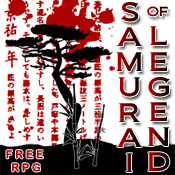



0 comments:
Post a Comment