the descendants of RedHat Linux-based or RPM for Save the ip modetext
or console, we must edit the file ifcfg-etho but before we edit we must love the media interfaces that we will use
how we typing ifconfig on the console in mind the position we should menjaadi root for menedit file ifcfg-how eth0 follows:
1. typewriting
# kwrite / etc/sysconfig/network-scripts/ifcfg-eth0 and press enter
2. after ifcfg-eth0 stay open as we edit example:
DEVICE = eth0
BOOTPROTO = static
IPADDR = 192.168.2.1
NETMASK = 255.255.255.0
NETWORK = 192.168.2.0
BROADCAST = 192.168.2.255
ONBOOT = yes
3. save and close, after that we do with the rest of the network to use them
# Service network restart
4. as an additional course, we need to know a function of the content of ifcfg-eth0 is:
DEVICE = determine atarmuka network / ethernetcard or wifi
BOOTPROTO = determine the protocol to boot the network card (static or dhcp)
= IPADDR to Determine the IP address that we use
NETMASK = Determine netmask
NETWORK = determine the address of the network that we use
BROADCAST = determine broadcast address
ONBOOT = Determine whether the network card will diaktivkan on boot
for users of Linux-based debian
Ubuntu is not particularly how far different if the above we edit the file named
ifcfg-eth0 if we simply on ubuntu interfaces to edit the file and how to do the following:
1. Incoming console as the root typewriting
# gedit / etc / network / interfaces
2. after entry in the file interfaces we live edit the file interfaces as an example
auto eth0
iface eth0 inet static
address 192.168.2.1
netmask 255.255.255.0
gateway 192.168.2.1
3. save and close, after that we return to the console and restart by typing netwok
# sudo / etc / init.d / networking restart and then enter
4. there is little difference
auto function with the same device
iface same function devices dangan
inet same function with bootproto
Rezeki Itu
2 years ago




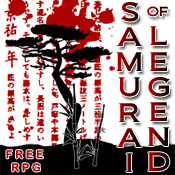



0 comments:
Post a Comment