 With all the fast ways of listening to music nowadays, presenting an audio player that practically pins the user in front of the computer would seem a bit outdated; especially with Winamp providing a batch of radios covering every music genre out there. But there is software for every user's needs and some just feel the urge to download what they have just listened to in the audio player. Kinda like a radio that lets you transfer the music on your computer.
With all the fast ways of listening to music nowadays, presenting an audio player that practically pins the user in front of the computer would seem a bit outdated; especially with Winamp providing a batch of radios covering every music genre out there. But there is software for every user's needs and some just feel the urge to download what they have just listened to in the audio player. Kinda like a radio that lets you transfer the music on your computer.Music Tuner offers exactly that. At its roots it is an audio player but integrated features such as a web browser or a download manager make it something more than just a means of playing music. It comes in two versions: standard and pro; the former is free to use as long as you are okay with a short list of limitations while the latter is a full-featured edition giving access to all the functionalities of the software and comes for a $10 fee.
The application brings to the table a customizable and easy to use GUI at the bottom of which you have some basic controls for the audio player and some details on the playing tune. The main application window provides a set of four menus for you to search for music online, access the local music library, navigate the Internet via the built-in web browser or see the currently transferring files.
The Music Search section allows you to search for music and all found results will be displayed in the right-hand screen. In the limited free version of the application there will not be more than 20 entries, which, in some cases, may be more than enough, depending on the popularity of the file. For each of the displayed results there will be a brief list of details (such as title of the song and the URL it was retrieved from) right above the player controls.
The nice part about MusicTuner is that it permits adding all query results to a playlist and listen to the songs online. The empty side of the glass is that there aren't too many options to manipulate the list. For instance, there isn't a way to move items in the playlist. The only “ordering” you can make is by shuffling them.
Also, multiple selection is not supported; neither in the playlist nor in the search result query. Still on the downside, MusicTuner will not offer a function to save a playlist formed by online items.
Music Search provides more options at the right click of the mouse. For the query results there is the possibility to google the lyrics of the selected song, search for a band on Wikipedia or download the tune. The playlist area makes available a different set of functions, which include playing the selected song, removing it from the playlist, rename it, download it, playing all the songs, copying the URL or shuffling them.
Creating a playlist with files stored locally requires adding the music location to the Settings window of the application, which is pretty arid in options because the other one is to provide the default save folder for downloaded media. Once these two options are configured the application will load the Local Library elements as soon as it is restarted.
From this list you can create another playlist, which can be saved on the computer as long as the items composing it are stored locally. It will not be saved at the next launch of the software.
Just like in the case of the Music Search tab, you can change the color of the text and that of the background. However, when it comes to the Local Library, the functions are inverted and attempting to modify the text color will have effect on the background and vice versa.
Moving onward to the next tab, a web browser awaits. It has nothing more than the address bar, the Go button, and the Back and Forward commands. Of course, the web-specific options in the context menu are available. Primitive, but if you only need a quick peek at some web address it will get the job done.
The Download Manager displays all song transfer jobs started in the Music Search tab. You can add multiple jobs and the app will deal with all of them at once copying the media to the user-set location. There is no alert for the completion of the download but it will display the progress of the activity in percentage.
MusicTuner handles great despite the fact that it comes with a quite large wishlist and there are a few bugs to be corrected. The simplicity of the interface makes the entire application easy to use by any type of users. However, there is much to be added in order to become closer to what's already pushed on the market as standard audio players.
The Good
The developer did a wonderful job with creating a simple yet effective interface that does not pose any trouble to users, regardless of their computer skills.
It allows you to look for music online, stream it on your computer and even download the files. You can create multiple playlists from locally-stored music.
The download manager can deal with multiple transfer tasks at once providing you with progress bars for all the jobs.
The Bad
MusicTuner benefits from a shabby build that does not present too many options. Users cannot move files up and down in the playlist or perform multiple selections.
There is no search function inside a playlist and the audio controls available lack the ability to repeat the playing of the list once the final item is reached.
Some details about the quality of the found files would also be nice to have, but considering that these can be downloaded for free that's not such a biggie.
Playlists in the Music Search tab cannot be saved for later auditions and those under Local Library are not preserved until the next launch of the application.
Viewing the newly-added files to the music location folder requires restarting the program as there is no refresh function present.
In Local Library changing the color of the background will have effect on the text and vice versa.
The Truth
MusicTuner needs plenty of improvement and lacks some basic options a standard player includes by default. Some of the files may not work and the pool for gathering the results is not extraordinarily big but the files that can be streamed can be downloaded to your computer with no problem.
During our testing we encountered some fake files so you'd better check the file first and then download it.
Although $10 is not that high of a price, the features included in the application do not justify the amount. There are plenty of details to include in order to make a user pay up. Luckily there is the free version, which is not too limited for testing.




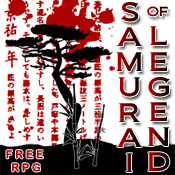



0 comments:
Post a Comment